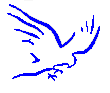
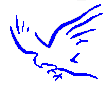
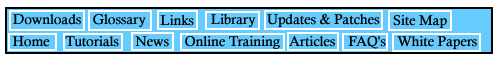
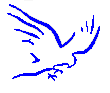 |
Blue Kestrel Internet
Security
|
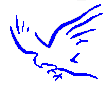 |
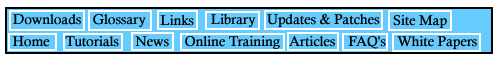 |
 Setting
up Microsoft Windows (TM) for Internet Security. Setting
up Microsoft Windows (TM) for Internet Security. |
|
These settings are for home users who are not participating on a company network. Open the control panel. You will find this inside the My Computer icon on your desktop. Scroll down until you see the network icon. Open the network icon. At the bottom of the network control panel you will see a long oblong button called File and Print sharing. Press the button and a new window will appear. Ensure that the two boxes do not have ticks in. If they do remove the ticks. Press OK. If you have made changes you will have to re boot your system. What you have just done is turn off file and print sharing. If you connect to the internet with this option turned on then anybody will be able to access your hard drive and read any of your files. They could also delete your files. You should also check whilst in the network control panel that you do not have any unnecessary protocols, services or adaptors installed. The more you have installed the more chances a hacker has of taking over your system. You should have TCP/IP listed, a dial up adaptor (If you use ISDN or ADSL you may have a different adaptor) and Microsoft Family Logon. If you have additional protocols or services installed you should examine what purpose they serve. If they are not needed then delete them. Still in the control panel open the passwords icon. Once in the password control panel select the remote administration tab. Ensure that Enable remote administration is not selected. You should regularly check the Microsoft web site for the latest updates and security patches. This can be accessed from the Updates and patches download page. Box shot reprinted with permission from Microsoft Corporation |
|
|
||