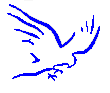
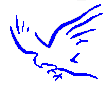
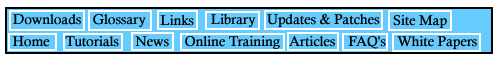
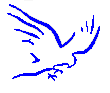 |
Blue Kestrel Internet
Security
|
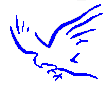 |
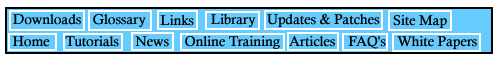 |
|
Content
 Filtering Filtering |
|
Whilst content filtering is not strictly a security related matter it is a concern to many parents who let their children access the Internet and worry about what they may discover intentionally or accidentally as they browse. It certainly is a privacy matter - if your teenage son or your friend or room mate uses your computer and decide to seek material of an adult nature without your knowledge you could be left with some explaining to do as it is your computer and you are responsible for any obscene material found on it unless you can prove otherwise. There are many content filters about and most of them have their good and bad points. With the vast size of the Internet and the thousands of pages that are added to it daily then it is going to be impossible to have an up to date list of objectionable sites. The program I have featured below is called We-blocker. and the way it works is by having a mixture of features. It has a database of known sites and lists them by content. You can then decide what content you want to filter out from pornography to violence. It also has a word filter so even if a site is not on it's register if it contains one of the banned words the site will be blocked. There is also an option to submit a site to the database held by the program makers and after they have reviewed the site if they agree with you it will be added. The program will connect with the website when you are online and so your database is kept up to date. You will keep the password and so if you come across a banned site that you want to view then you just type in the password. The program also logs every site that is visited so that you can review what sites your children or friends have been viewing. You will probably find this a useful feature but it does raise privacy concerns and you should regularly clear the log files with a secure file wipe program as suggested in our secure file wiping tutorial. Like most of the programs featured on this site We-blocker is totally free although you may be subjected to banner ads when you come across a banned site and the program displays the default page to tell you that you are trying to enter a restricted page. This is becoming a popular way to fund free software and fundamentally there is no harm in it although you should read the cookie blocking tutorial to understand how advertising companies try and track your movements and collect data about you. We-blocker is a very configurable program and you can feel much safer about letting your children and friends use your computer on the Internet. You can download it by following the link below.
|
|
|
||