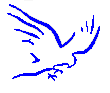
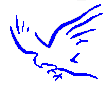
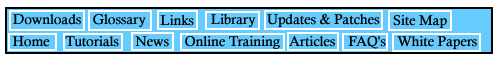
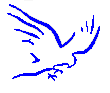 |
Blue Kestrel Internet
Security
|
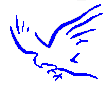 |
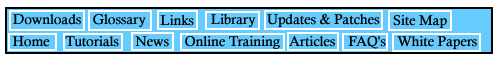 |
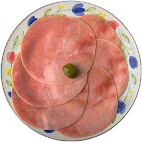 Spam Spam |
|
What is Spam ? Spam is unsolicited e-mail which can take the form of chain mail, mass e-mailing and advertisements, threatening or abusive e-mail etc. Generally it is something that you do not want to receive and costs you money to download and then delete. Spammers get hold of your e-mail address from a variety of sources. You may have filled in a form on a website or subscribed to a newsletter. You may have posted a message to a newsgroup or your ISP may have a directory of all it's users - the equivalent of a phone book for the internet. The spammer may simply buy a list of e-mail addresses from a website that holds your information in it's database. They also use tools called "harvesters" which scan the Internet and newsgroups and collect e-mail addresses. There are several ways of avoiding Spam. The first is to use common sense -only give out your e-mail address to people that you want to receive e-mail from. If a web site asks you for your e-mail address read their privacy policy which should clearly state that they will not pass on your details to any third parties and they will not send you unsolicited e-mails. If you need to give out your e-mail address then get a web based e-mail account just for that purpose. Some ISP's also allow you to have several e-mail addresses with your account. Set up one for this purpose and if you start to receive large amounts of Spam then close it. You can then set another one up. If you post your email address in a newsgroup or similar then disguise it so that a harvesting program will not be able to use it - something like this will be fine me@(remove this text)myisp.com Do not reply to Spam - this will only confirm to the spammer that it is a valid e-mail address and you will appear on many more lists. Do not allow the spammer to profit by responding to adverts or buying products from them. If you do receive Spam then report it to the spammers ISP. To do this you will need to trace the origin of the e-mail. This is not as difficult as it would appear. All e-mails have headers that contain information about the route the e-mail took across the Internet. I will explain how to retrieve this information using Microsoft Outlook and Outlook Express. In Outlook go to your inbox and highlight the offending message by clicking on it once. Right click the mouse and select options from the drop down list. A box will appear with information about the e-mail and at the bottom is a box called Internet headers. Follow the same procedure in Outlook Express but instead of options you select properties and then click on the details tab to display the header information. For each computer that handled the e-mail there will be a received line entry. The general rule of thumb is to start at the top and work to the bottom. The top received from should look something like the example below. Received: from [192.166.128.23] (hello=spam.spammer.net) As we said earlier it would do no good to complain to the spammer who in the example above we have established is at spammer.net. You could look to see if they have a web site at spammer.net. If when you get to the default page it is an advert for web hosting or similar services then the spammer does not have a web site and you have been redirected to the ISP's home page. You can probably get an e-mail address from there to send your complaint to. If this doesn't work then you need to use a tool called trace route to establish where the e-mail came from and which ISP to complain to. Click on the link below and then enter the domain name in to the box i.e. spammer.net. Click on the traceroute button and within seconds all the route information will be displayed. The information you are looking for is at the bottom of the list it displays. The program traces the route from it's server and displays all the servers it passes through. You may get a list as long as 20 or more. Look at the bottom entry and it may look something like this, mspaccess1-fa1-0-0.birmingham.fixed.bt.net You should only look at the last part of this i.e. bt.net. They are the ISP who will be hosting the spammers e-mail service. To complain you should forward a copy of the received spam to the above ISP with a polite message asking them to stop the spammer sending further unsolicited e-mail. You should bear in mind that the ISP will have nothing to do with the spammer and so you should not send them abusive e-mail. Most ISP's hate spammers and will immediately close their accounts as they eat up valuable bandwidth. If you cannot find an address to send an e-mail to then use the default postmaster@ address or try abuse@ . All domains are required to have a postmaster@ account. If the spammer has a valid return email address you could also try replying to the email (just reply and NOT reply to all) download the following word document and copy and paste the text in to the reply. The word document contains an offer of contract between you and the spammer which implies that you are willing to receive his emails on the basis that he pays you for doing so. Your time costs money and so does your connection to the Internet. By sending you further email they have entered in to the contract. The contract is the copyright of Junk busters and they have given permission for it to be freely distributed in the fight against Spam. (don't hold your breath though) If all this seems like too much hassle for you then why not download the free program below called Spam Buster. It contains a list of over 15000 known spammers and it is very configurable. It also allows you just to download the e-mail headers so that you can decide if you want to download the whole e-mail or delete it without downloading.
|
|
|
||